Optimize Your COD Charges with Custom Fees
Set flexible COD fees to match your business needs. Easily add or adjust fees based on cart value, cart weight, and order criteria to balance operational costs and customer convenience.
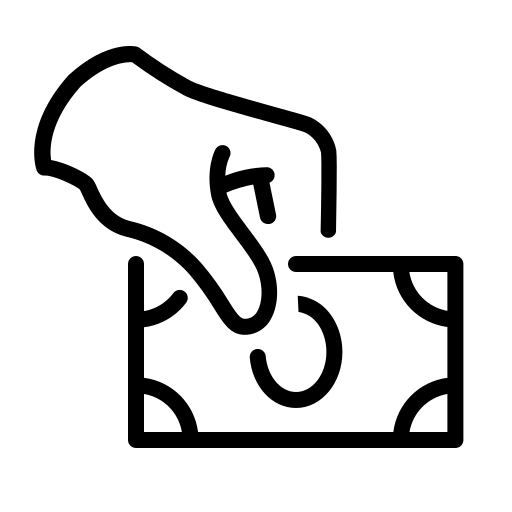
Add a Fixed Fee:
Apply a standard, fixed fee for every COD order to cover processing costs.
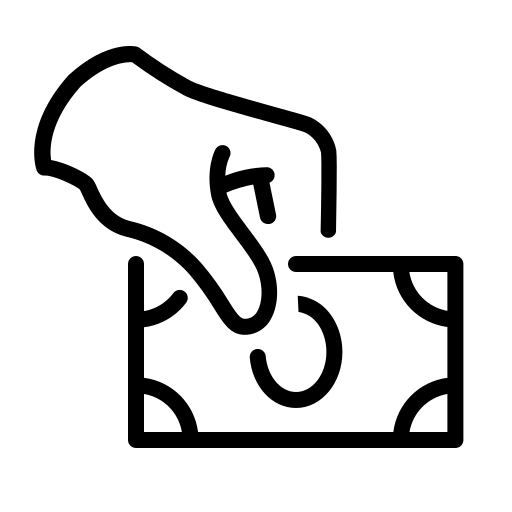
Add a Fee Based on Cart Value:
Set dynamic COD fees that increase or decrease based on the total cart value.
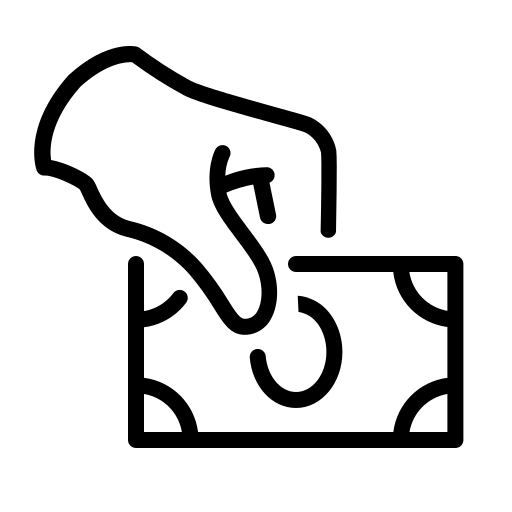
Add a Fee Based on Cart Weight:
Charge COD fees that vary according to the total weight of the items in the cart.
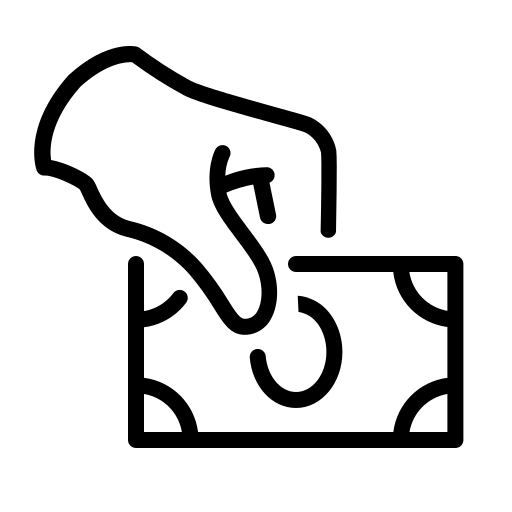
Restrict COD for Low Order Value Orders:
Block COD for orders that fall below a set minimum value.
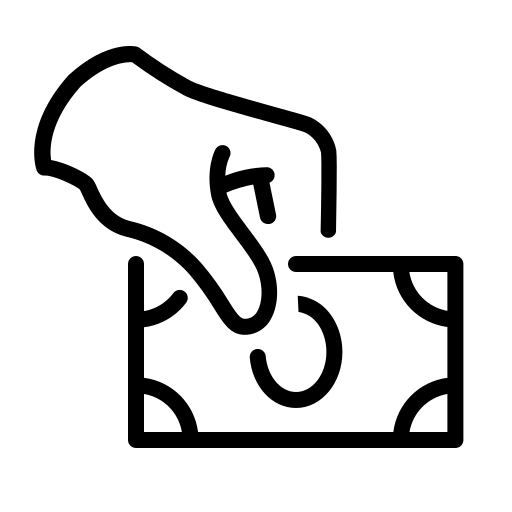
Restrict COD for High Order Value Orders:
Limit COD availability for high-value orders to reduce financial risk.
COD Availability Based on Customer Location
Control where COD is available by setting precise rules based on pin codes, states, or countries. Ensure that COD is offered only in regions where it’s viable for your business.
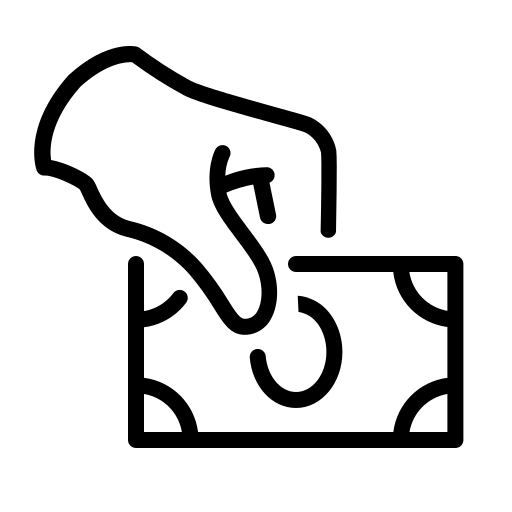
Pincode
Restrict or allow COD availability based on specific postal codes.
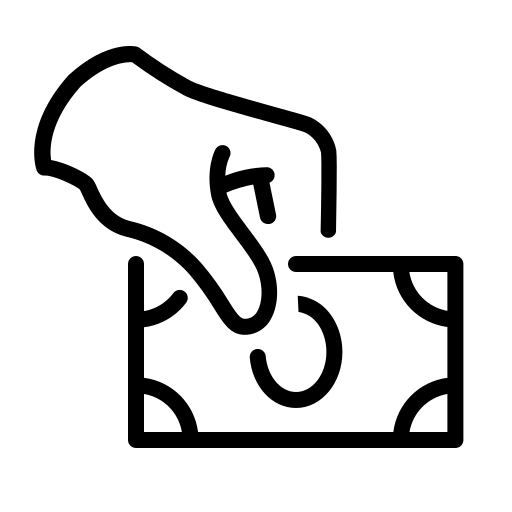
State
Support Manage COD access at the state level to align with your delivery capabilities.special exhibitions.
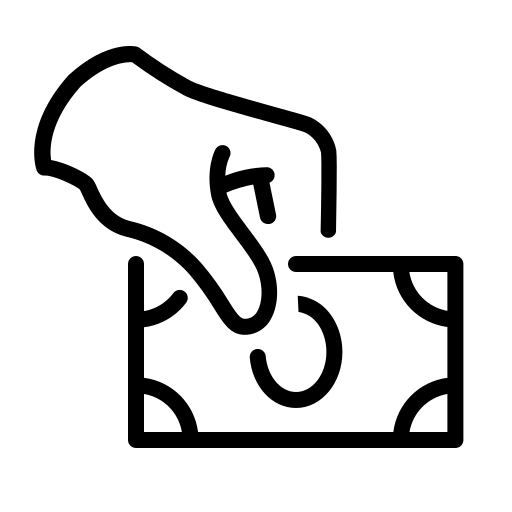
Country
Enable or disable COD by country, ensuring it’s only offered in regions where it’s practical.
Control COD Availability Based on Product Criteria
Limit or allow COD based on the products in the cart. Create rules around specific products, collections, tags, variants, and more to optimize your checkout process.
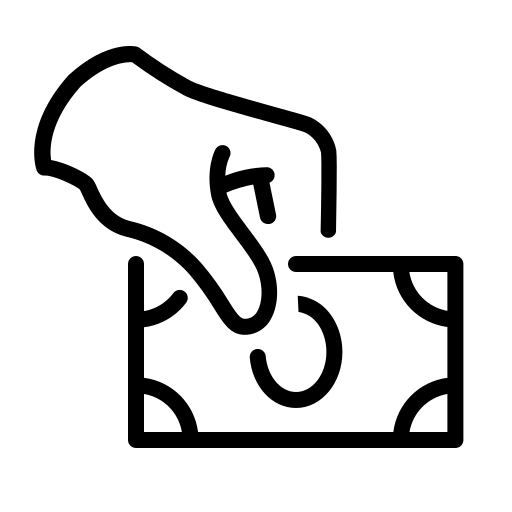
Specific Product
Offer COD only for selected products that are ideal for cash on delivery.
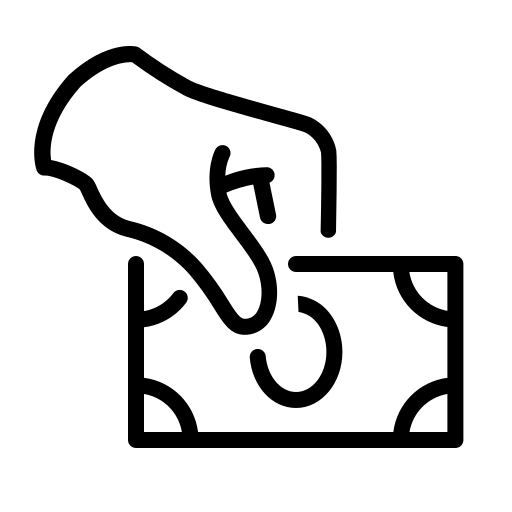
Specific Collection
Allow COD for entire product collections, streamlining availability for groups of items.
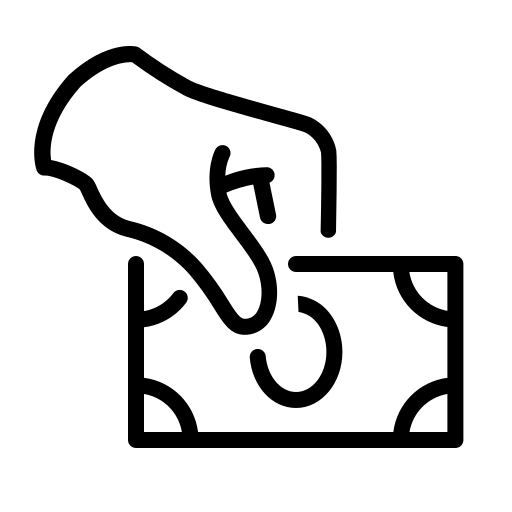
Product Tag
Set COD availability based on product tags, allowing more granular control.
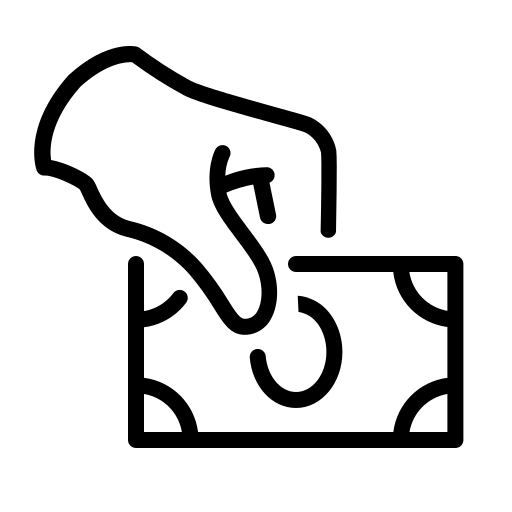
Product Variant
Control COD based on specific product variants, like size or color.
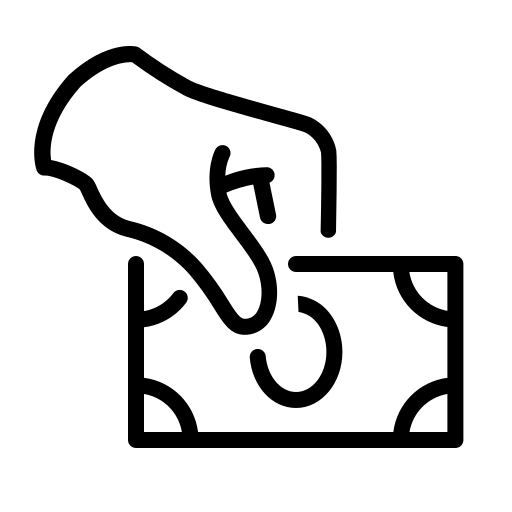
Product Handle
Manage COD rules for products identified by unique handles.
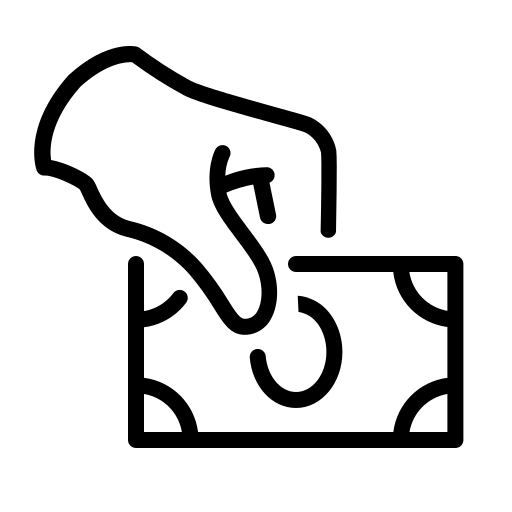
Product Vendor
Allow or restrict COD based on the product’s vendor or supplier.
Customize COD Rules Based on Customer Information
Fine-tune COD availability using specific customer data such as tags, email addresses, or phone numbers. Provide a personalized checkout experience that aligns with your customer profiles.
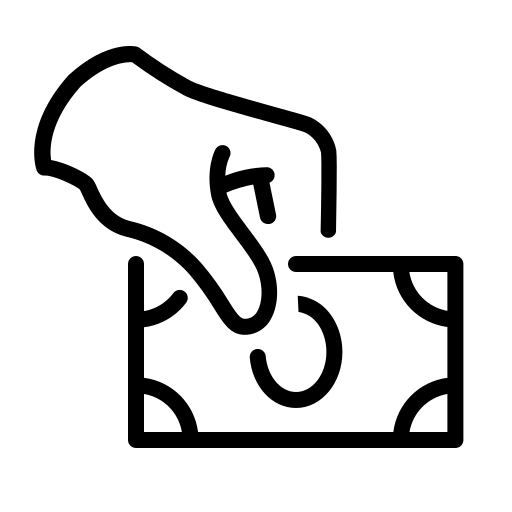
Customer Tag
Restrict or allow COD for customers tagged with specific criteria.
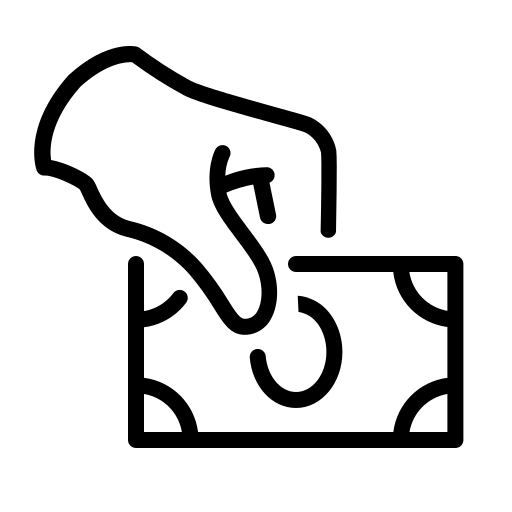
Customer Email
Offer COD only to customers with verified or trusted email addresses.
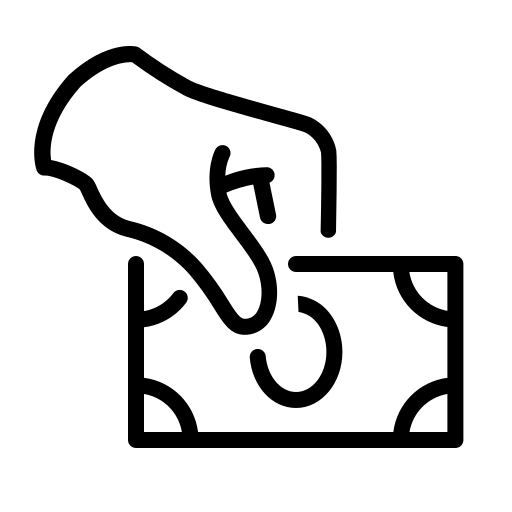
Customer Phone Number
Manage COD eligibility based on the customer’s phone number.
